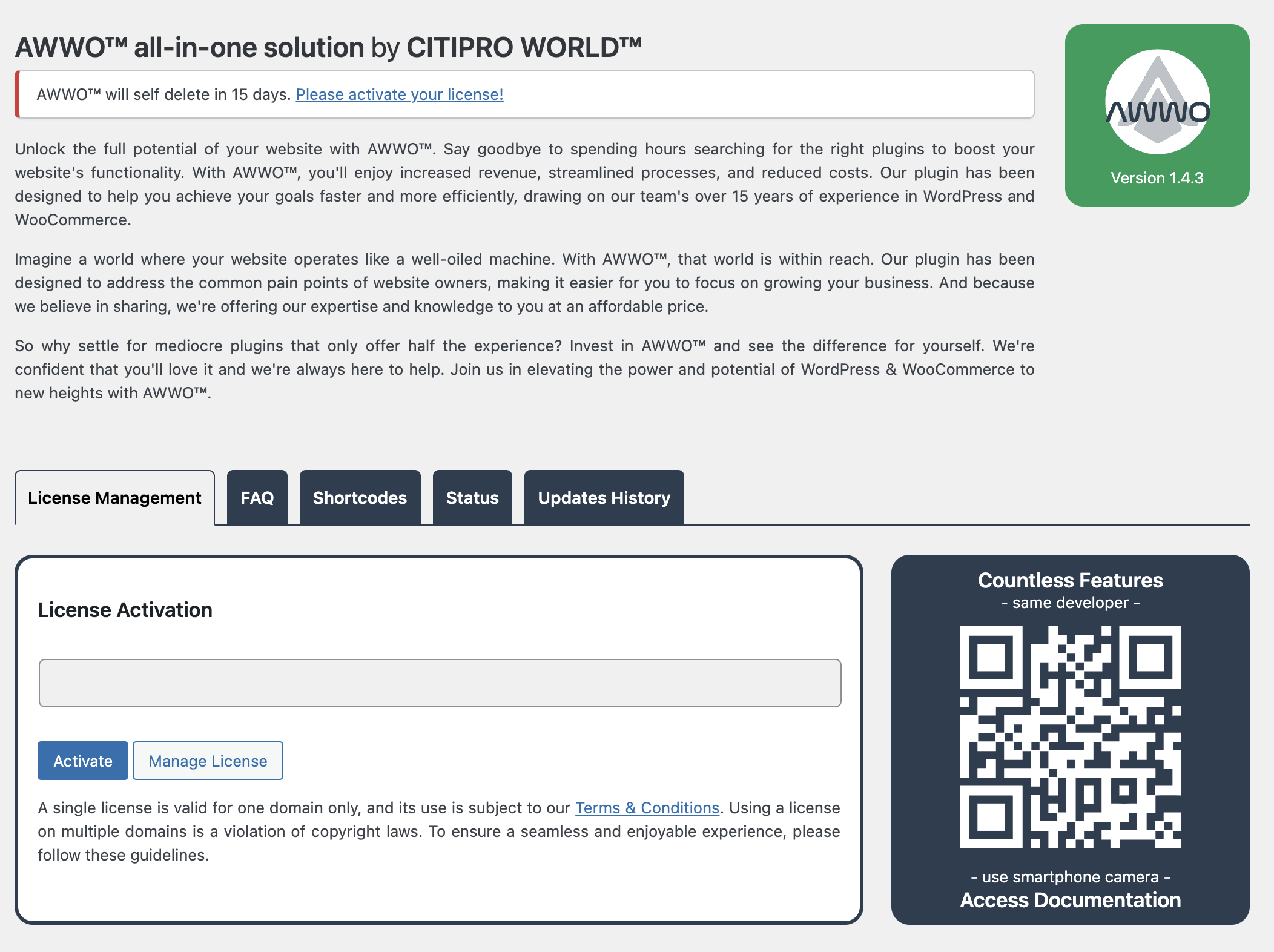To activate your product, first you need to navigate to the licenses section within your account area. Once your license is copied, you should head back to your website’s backend and navigate to Settings > AWWO™. Paste in your license and hit the Activate button. If the process was successful, the activation message will disappear and you will be able to use the product without any stress. Notice that you have 15 days to activate your license. Once the term is passed you will no longer be able to use the product, unless you contact us for additional support.