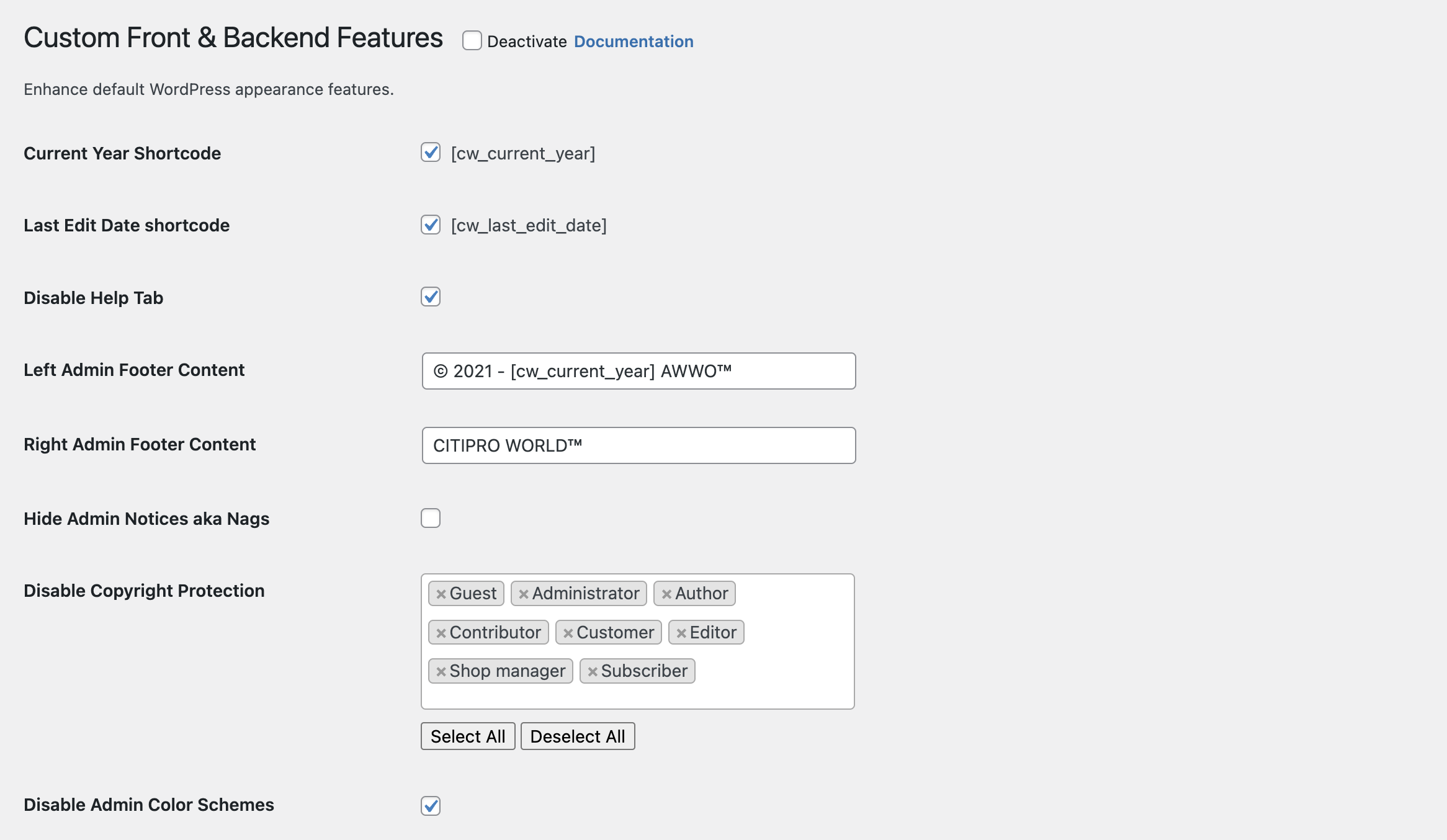Enhance default WordPress appearance features.Official Documentation Link: https://awwo.link/EXqAh
Activate System through the Checkbox next to section title and Save Changes.
- Current Year Shortcode: Display current year within your content using this shortcode [cw_current_year], usually for copyright purposes. You can place this shortcode in your website footer.
- Last Edit Date Shortcode: Display last edit date within your content using this shortcode [cw_last_edit_date], usually required for legal documents like terms and conditions, privacy policy, licensing, warranty, data processing, etc.
- Disable Help Tab: WordPress is displaying by default in backend a Help Tab. If you know what your are doing, disabling this will improve performance, as less data will be loaded for display.
- Left Admin Footer Content: Replace default WordPress left footer message.
- Right Admin Footer Content: Replace backend WordPress version text, from the right side of the footer.
- Hide Admin Notices aka Nags: Removes the ability for other plugins or themes to display annoying messages inside your dashboard or any other admin pages.
- Disable Copyright Protection: By default this feature disables the ability for users to select, right click or any other related actions. This way it will be harder to copy your content. As an admin of the website, as long as you’re logged in, this feature will be disabled. In case you want to bypass protection for other user roles, you can add them using the selector.
- Disable Admin Color Schemes: Prevent WordPress from loading backend color schemes to improve loading performance.
- Custom Backend CSS: This feature allows you to add CSS styling to your backend.
- Admin Login Logo: Replace admin login page logo.
- Admin Login Logo Width (px): Set the width for your admin login logo.
- Admin Login Logo Height (px): Set the height for your admin login logo.
- Admin Login CSS: This feature allows you to add CSS styling to your admin login page.
- Disable All Admin Bar Items: For performance purposes, this feature removes all additions to your top admin bar.
- Disable All Dashboard Widgets: For performance purposes, this feature removes all available dashboard widgets.
Reset Section Settings using the checkbox and Save Changes button in order to remove database entries.