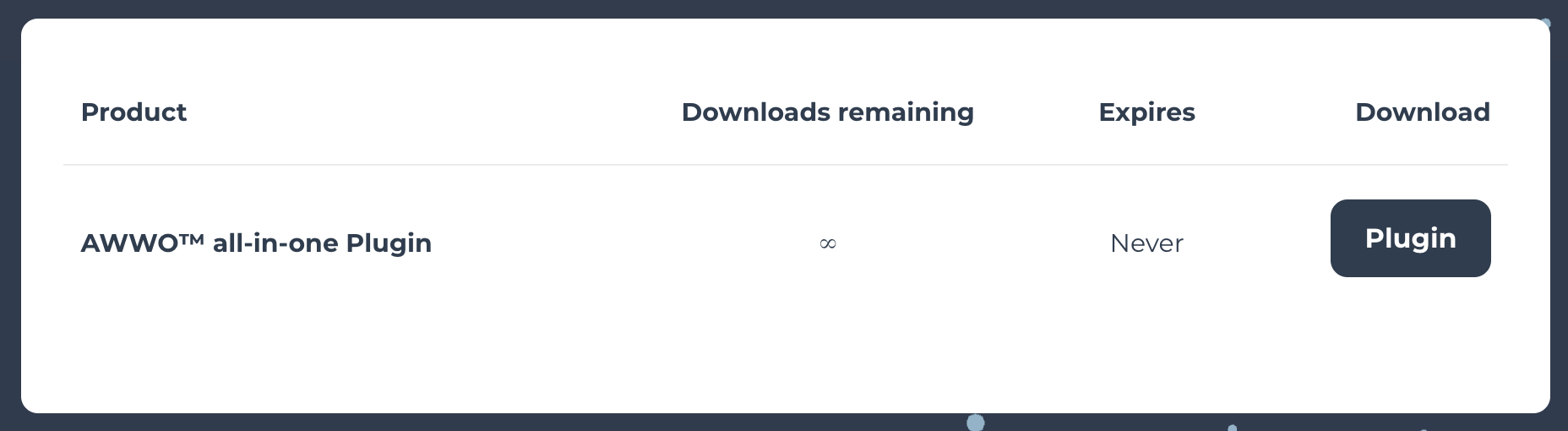Navigate to the Downloads section within your account area and click the Plugin button. This will initiate the download process. You will be asked to save the file on your computer. Before saving, make sure you add .zip after Stable-Evolution (Stable-Evolution.zip), otherwise the file extension will be unknown. This is related to the shortlink we use to track downloads volume and nothing else. We assure you that there is nothing fraudulent about it. Once you finished downloading the product, you can upload and install the module to your WordPress website.